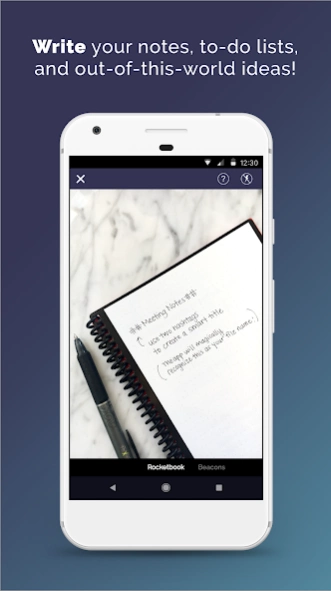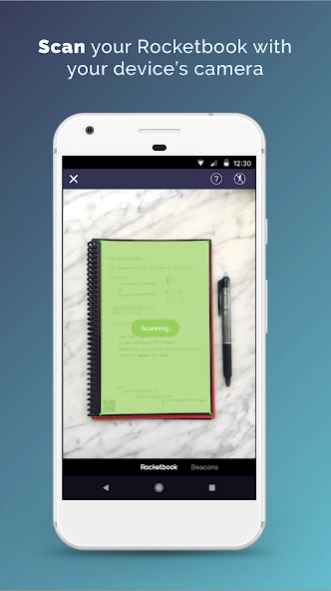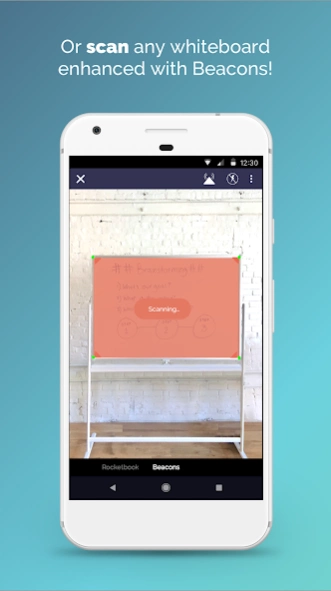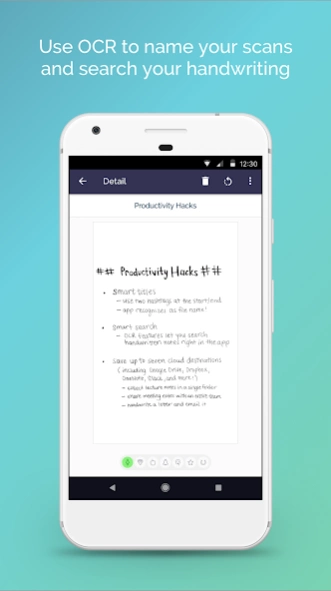Version History
Here you can find the changelog of Rocketbook since it was posted on our website on 2016-10-19.
The latest version is 3.5.8 and it was updated on soft112.com on 01 April, 2024.
See below the changes in each version:
version 3.5.8
posted on 2024-02-28
• Bug fixes and performance improvements
By the way, App Store reviews are really helpful for us. If you think Rocketbook is great, would you mind taking a moment to write a nice review? If you have any feedback, please contact us at feedback@getrocketbook.com. Thanks!
version 3.4.5
posted on 2023-09-11
• Now send your scans directly to Asana and Todoist!
• Bug fixes and performance improvements
By the way, App Store reviews are really helpful for us. If you think Rocketbook is great, would you mind taking a moment to write a nice review? If you have any feedback, please contact us at feedback@getrocketbook.com. Thanks!
version 3.3.7
posted on 2022-05-03
. Bug fixes and performance improvements
. German language support
By the way, App Store reviews are really helpful for us. If you think Rocketbook is great, would you mind taking a moment to write a nice review? If you have any feedback, please contact us at feedback@getrocketbook.com. Thanks!
version 3.3.3
posted on 2022-01-20
. Smart Title Bundling Updates
. Improved Scanning
. Bug fixes and performance improvements.
By the way, App Store reviews are really helpful for us. If you think Rocketbook is great, would you mind taking a moment to write a nice review? If you have any feedback, please contact us at feedback@getrocketbook.com. Thanks!
version 3.3.0
posted on 2021-09-21
. Check out Smart Tags: Rocketbook's new scan organization feature that allows you to tag your scans in the app! Try it out by clicking on the 'New Tag' button on the Review Screen or Detail Screen. See our help center for more info.
. Bug fixes and performance improvements.
version 3.2.2
posted on 2021-01-20
. Check out Smart Lists: Rocketbook's latest and greatest handwriting recognition feature that automatically detects your to-do's and converts them into a digital list in the app! Try it out by drawing a checkbox on your page. See our help center for more info.
. Bug fixes and performance improvements.
version 3.2.1
posted on 2020-12-17
. Introducing Cloud Cards + Study Mode - With Study Mode, your scanned Cloud Cards automatically turn into flippable flash card within the app. Study anywhere, any time!
. Check out Smart Lists: Rocketbook's latest and greatest handwriting recognition feature that automatically detects your to-do's and converts them into a digital list in the app! Try it out by drawing a checkbox on your page. See our help center for more info.
. Bug fixes and performance improvements
version 3.2.0
posted on 2020-12-02
. Check out Smart Lists: Rocketbook's latest and greatest handwriting recognition feature that automatically detects your to-do's and converts them into a digital list in the app! Try it out by drawing a checkbox on your page. See our help center for more info.
. Don't forget to check out the notification center for tips on how to get the most out of your Rocketbook! (US + Canada only)
. Bug fixes and performance improvements
version 3.1.41
posted on 2020-11-24
. Don't forget to check out the notification center for tips on how to get the most out of your Rocketbook! (US + Canada only)
. Bug fixes and performance improvements
By the way, App Store reviews are really helpful for us. If you think Rocketbook is great, would you mind taking a moment to write a nice review? If you have any feedback, please contact us at feedback@getrocketbook.com. Thanks!
version 3.1.39
posted on 2020-09-05
. Don't forget to check out the notification center for tips on how to get the most out of your Rocketbook! (US + Canada only)
. Check out our new and improved scan screen!
. You can now change the frequency at which Snapcast scans are captured.
. Bug fixes and performance improvements
version 3.1.37
posted on 2020-07-15
. Check out our new and improved scan screen!
. You can now change the frequency at which Snapcast scans are captured.
. We added the ability for you to lock the orientation of your screen in Snapcast mode for a better experience.
. Bug fixes and performance improvements
version 3.1.33
posted on 2020-06-04
. Introducing our new profile screen with missions! Visit your profile via the app menu to keep track of your missions, update your info, and more.
. We have modified experimental support for Chromebooks.
. Bug fixes and performance improvements
By the way, App Store reviews are really helpful for us. If you think Rocketbook is great, would you mind taking a moment to write a nice review? If you have any feedback, please contact us at feedback@getrocketbook.com. Thanks!
version 3.1.31
posted on 2020-05-11
. Introducing our new profile screen with missions! Visit your profile via the app menu to keep track of your missions, update your info, and more.
. We have added a Share option to the send flow that allows you to send your scans to apps outside of our formal integrations. This feature gives our app a whole other level of flexibility!
. You can now Snapcast with your front-facing camera.
version 3.1.15
posted on 2019-11-18
. Introducing Snapcast functionality for Rocketbooks: You can now send Rocketbook notebook scans to a URL for quick sharing with no permissions issues!
. Bug fixes and performance improvements
By the way, App Store reviews are really helpful for us. If you think Rocketbook is great, would you mind taking a moment to write a nice review? If you have any feedback, please contact us at feedback@getrocketbook.com. Thanks!
version 3.1.11
posted on 2019-10-02
. You can now send full page transcriptions to more destinations! We are now supporting sending transcriptions to Evernote, OneNote and Google Drive. You may turn on this new feature in destination settings for each destination.
. Bug fixes and performance improvements
By the way, App Store reviews are really helpful for us. If you think Rocketbook is great, would you mind taking a moment to write a nice review? If you have any feedback, please contact us at feedback@getrocketbook.com. Thanks!
version 3.1.10
posted on 2019-09-19
. Check out our new and improved menu!
. Bug fixes and performance improvements
By the way, App Store reviews are really helpful for us. If you think Rocketbook is great, would you mind taking a moment to write a nice review? If you have any feedback, please contact us at feedback@getrocketbook.com. Thanks!
version 3.1.8
posted on 2019-08-29
. Introducing our new sign up screens! We're on a mission to freshen up the look of our app. This version of the app features one of our many upcoming visual changes to the Rocketbook app experience.
. Bug fixes and performance improvements.
By the way, App Store reviews are really helpful for us. If you think Rocketbook is great, would you mind taking a moment to write a nice review? If you have any feedback, please contact us at feedback@getrocketbook.com. Thanks!
version 3.1.4
posted on 2019-07-25
. You can now use our "Make Searchable" button to run OCR (handwriting recognition) on older scans! To do this, click on the scan in history, click the more actions button and click Make Searchable.
. Bug fixes and performance improvements
By the way, App Store reviews are really helpful for us. If you think Rocketbook is great, would you mind taking a moment to write a nice review? If you have any feedback, please contact us at feedback@getrocketbook.com. Thanks!
version 1.0.63
posted on 2017-01-09
Improved Anti Banding,Icon sensitivity is now configurable,Bug fixes
version N/A
posted on 1970-01-01